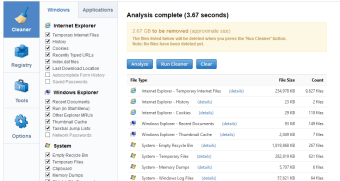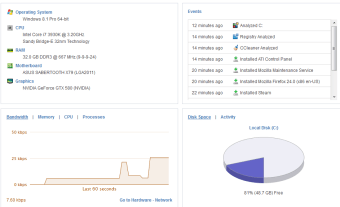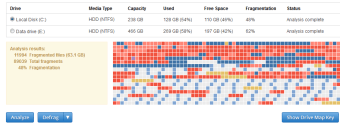Keep the computers on your network clean and optimized
You use your computer constantly and all of that use can accumulate junk that generates performance loss. This is especially true if you work in IT and are responsible for networks full of users who may or may not have the best computing and browsing habits. Enter CCleaner Cloud to keep an eye on and perform remote maintenance on the computers under your care.
A cloud service that's worth something
Cloud services has been a catch phrase lately, a marketing term that people rarely, if ever, fully understand. Cloud simply means any software that is run remotely and is generally accessible via an internet connection. It lives somewhere other than your computer but through the internet you can use it. CCleaner Cloud is a cloud maintenance and monitoring tool that can be used to monitor anywhere from one computer to hundreds of computers. Simply create an account and pay for a subscription, then install the local client and register the client with the cloud service. After this is done, you can monitor and repair certain computers from anywhere in the world with an internet connection. Like many cloud services, the admin windows are all web based and accessible with your any computer's web browser. There is a free subscription that allows for the management of up to 3 computers, with 100 alert events and a 2 month history of event alerting, which is more than enough for personal use. Houses with larger use cases will be looking at the 'Household' subscription which covers all the computers under one roof and businesses will be interested in the 'business' subscription that charges based on monitoring endpoint. Each paid subscription comes with the option for a free trial as well, meaning you can try before you commit.
A cleaner with a robust feature set
CCleaner Cloud has a number of useful functions that can either be triggered manually or else set to happen on a schedule. Defragging hard drives and cleaning up files to increase performance are routine tasks that this software easily automates. Windows error reporting is displayed as alerts for the computer in monitoring and remote fixes can be administered though windows registry. Archives of alerts for specific machines are saved for a length of time depending on your subscription level so you'll know when problems started happening and the history of alerts. Add and remove programs and modify which software opens on start up as well. There is a lot you can do remotely. The cloud service is secured with two stage authentication to keep your information away from prying eyes.
Administer Your Computer from Afar
CCleaner Cloud lets you monitor your computers from anywhere in the world and fix problems that crop up remotely. For an IT professional trying to keep track of computers, having a system that automates some of the mundane tasks of keeping computers healthy is an invaluable time saver. Try the free trial today and see what this software can do for you!